Recent performance benchmarks gathered from an actual WAAS PoC deployment. Feel free to Email me rjb@mti.com for more details. Unfortunately I can not publish everything due to the need to protect the innocent. All of the details below (IP addresses, locations, etc…) have been changed but the performance benchmark data is actual data collected from and actual deployment.
Deployment details:
- Core:
- Core WAE: 172.16.1.10
- Central Manager: 172.16.1.20
- CIFS server: 172.16.1.20
- CIFS share created \\172.16.1.30\waas located at d:\waas
- Default gateway: 172.16.1.254
- Net mask: 255.255.255.0
- DNS server: 172.16.1.3
- Edge:
- Edge WAE: 192.168.1.10
- Client machine: 192.168.1.100
- CIFS share \\172.16.1.30\waas mounted on z:
Topology:
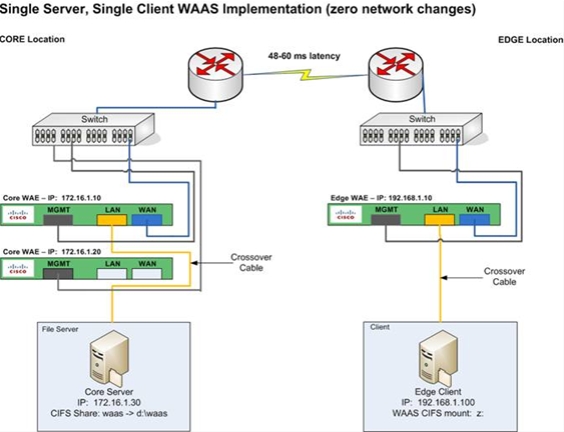
Initial observations:
Some larger problematic .xls files to the WAAS accelerated file share and asked the Austin user to test the performance. The initial impression and observations were the following:
- Opening and saving a large 4MB PowerPoint:
- What took 50 seconds to open now takes around 2-3
- 13MB adobe file open 2 sec, took 2min pre-WAAS
- 35 seconds for 4.3MB excel, now 2s
- 2s for 8MB excel file
Benchmarks:
Two benchmarks were completed. The Cisco MS office benchmark and a file copy and create benchmark.
Office benchmarks:
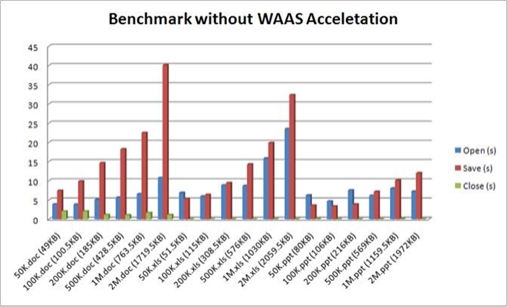
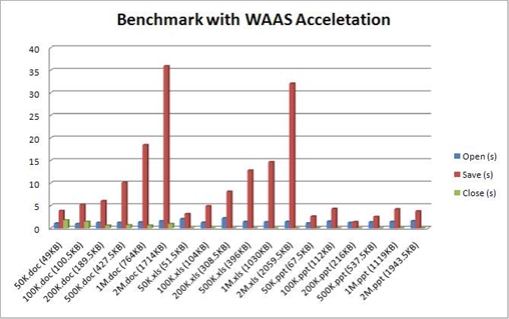
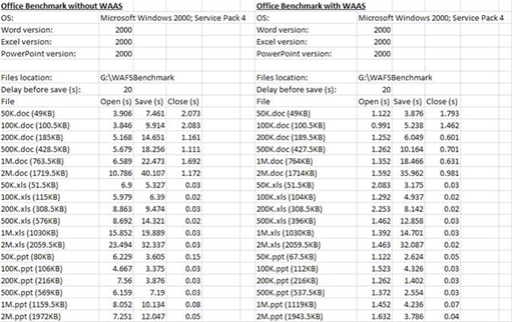
File copy and creation benchmarks:
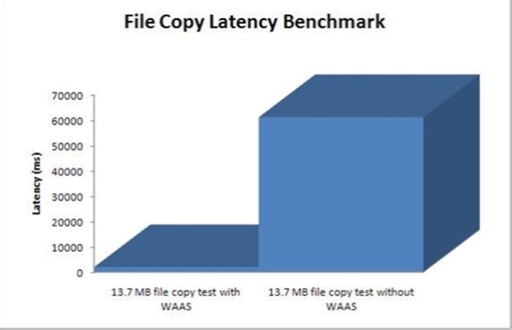
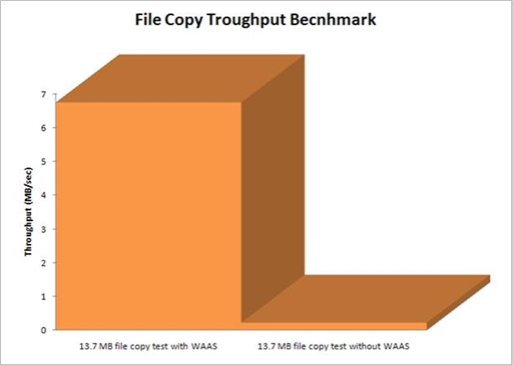
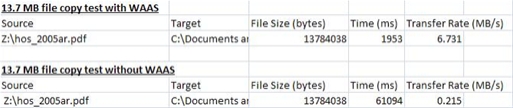
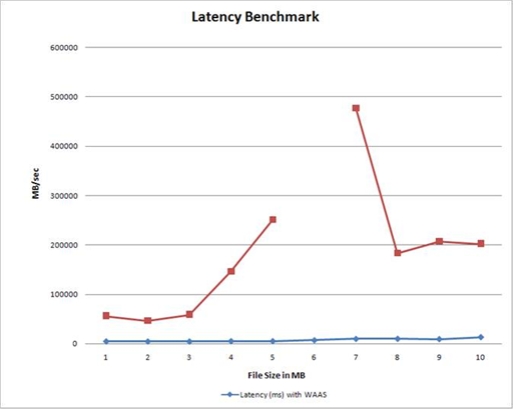
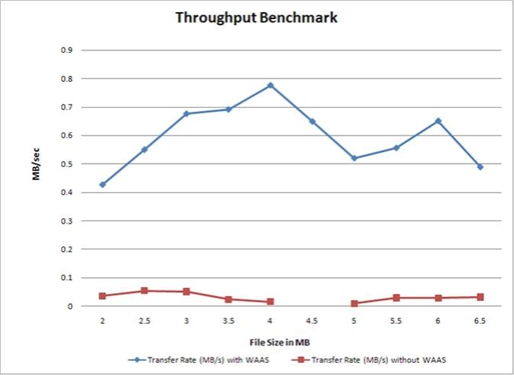
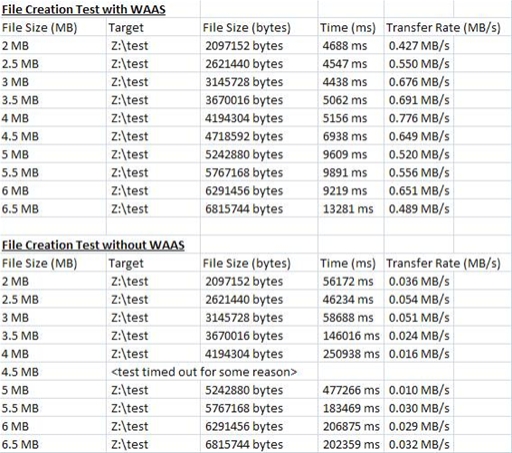

Pingback: gotITsolutions.org » Blog Archive » PST and WAAS post mentioned in podcast
I am researching WAE 612+ using ACNS for caching web content for a large deployment in DC.
Any thoughts or advice re: deployment , ease of implementation, or design?
Is in-line or out of band the better approach for a simple web caching solution (clients accessing external web content) rather than using the hardware for WAN acceleration of web apps or portal over a corporate intranet. Thanks and have a good weekend.
Jeff Gurley, Arlington ,VA
Jeff, not knowing exactly what your network infrastructure looks like or the type of data other than web content that you are looking to accelerate I can give you some high-level pointers.
1. In-line is a much easier deployment but it does not come without caveats. Only two devices can be clustered in an in-line deployment model. Using WCCP upto 64 devices can be clustered – if this is a large deployment you may need to use WCCP to handle the number of TCP connections and the load.
2. WAAS can only accelerate content between sites when paired with another WAAS device. The example that you give above of clients accessing external web content is not a WAAS play.
3. If this is in fact a “large” deployment I would recommend a minimum of a pair of 7312s at the core.
4. WAE-612s are a good choice for the edge locations, but again it depends on what you are looking to accomplish. You may be able to get away with NMEs at certain edge locations and others may require 7312 or >.
5. Do you use asymmetrical routing? If so WCCP could be the better choice.
6. Can you tolerate a minimal amount of downtime to insert the WAE in-line? If NOT WCCP may be better option.
7. A WAE-512 is all you will need for the management console.
8. Understand the content that you are looking to accelerate. For example JET Databases, Access Databases perform horrifically over the WAN – this is due to locking issues. Be aware that you may need to make some application modifications to take full advantage of WAAS.
9. Take an ethereal capture of your network traffic. Port mirror the wan port on your switch so you can see all the traffic in and out of the remote office. This will help you understand what is actually happening over the WAN. This is especially important if internet traffic routes back through the core. The last thing you want to do is accelerate Bittorrent traffic.
10. It is important when sizing the remote office to determine latency between each location. Also do you plan on using pre-positiong (warming the cache). Pre-postioning is used when a file server is going to be removed from an edge location and there is a need to make the migration to WAAS transparent to the end user. The data that did reside locally on the file server now is pre-positioned in the WAAS cache – ultimately still sitting locally at the edge location.
If you would like some additional help, feel free to provide me with some additional detail and/or specific questions and I will be more than happy to assist.
I see the value of the WCCP cluster engine “farms” and this may be preferred due to the volume of web traffic.
We could go with a dozen of these WAE612 devices in an out of band format. Could these be used with a Cisco load balancer? If our requirements are: an explicit forward proxy-caching solution then can WCCP out of band be used? Is there a redirector or VIP as in a load balancing solution? We’re only currently looking to use the WAE 612 with its content engine enabled for caching of content, not as a WAAS sol’n. We are attempting to deploy anti-virus appliances (in line for scanning), web filtering appliances (out of band), and caching as well. Any feedback would be appreciated.
When you say web traffic I assume you are either referring to:
a. intranet traffic flowing between edge and core locations
b. internet access that flows from the edge location over a corporate network and out to the internet from the core.
Remember only traffic flowing from the core to the edge will be accelerated, so if web traffic takes and alternative route it will not be accelerated and thus you may not need as many WAEs.
WCCP will load balance the load across the WAEs. I am fairly sure that WCCP can be used in the deployment model that you describe above but I will do some additional research. To give you slightly better idea of what needs to happen for a standard WCCP WAAS deployment the following are commands that would be performed on the router:
– Router#conf t
– Router(config)#ip wccp version 2
– Router(config)#ip wccp 61
– Router(config)#ip wccp 62
– Router(config)#interface (internal interface)
– Router(config-if)#ip wccp 61 redirect in
– Router(config-if)#ip wccp 62 redirect out
– Router(config-if)#interface (interface that WAE is connected to)
– Router(config-if)#ip wccp redirect exclude
– Router(config-if)#end
– Router(config)#end
– Router#copy run start
If you like forward me a visio of the topology you are planning to deploy the WAEs into and I may be able to provide some additional feedback.
Hope this is helpful.
Hi there, I think that your writing is rather understanding as it
talks about plenty of insightful information. On the other hand,
was overcurious whether you would willing to exchange web links
with my web portal, as I am searching to compile more links to
further inflate and reach better audience for my web site. I don’t
really mind you putting my contacts at the homepage, just getting
this links on this respective page is great and enough. By the way,
would you please be kind enough to contact me at my web portal if
you are interested in swapping links, I would really value that.
Thanks a lot and I hope to get a reply from you shortly!
Sorry for the late response, happy to exchange links.