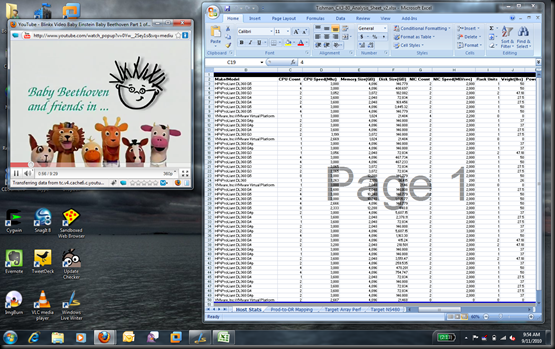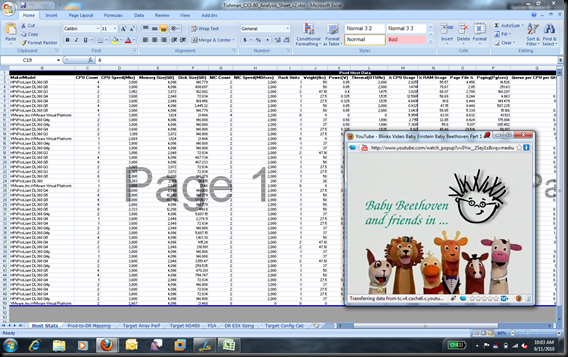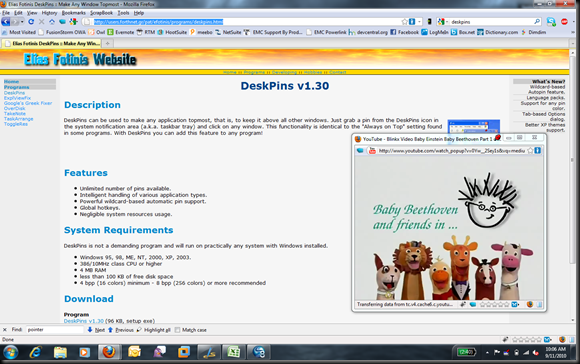So this may seem like a strange post, as most people will think that I am going to be talking about a an IDE application, a RAD tool, a CRM application or some sort of text-to-speech processor, regardless of what you are expecting I can almost guarantee you will be expecting something a little more sexy than what you are about to see (especially if you are not a parent).
I think this app is so useful I am not only posting to my appoftheday.org blog but also to my gotitsolutions.org blog because it is that good.
Let me provide some background. I have two wonderful little girls, a 5 year old and a 6 month old, for anyone with children we all we have retooled the human machined (ourselves) to have a CPU that is focused on work and coprocessor that deals with our children while we try to focus (we can flip this paradigm as well). I have to say my time slicing skills are second to none, you learn how to work in 2 min slices while breaking away for 30 seconds to lend some CPU cycles to an often overheating parental coprocessor. I often read emails back later that had the same thought double typed, missing words, etc… this is because I am processing too much information, my mental programming is way off. I have this huge array of things I need to do, things I am doing, things I am being told to do, things my kids want to do, yadda, yadda, yadda…. Let’s just say that the that I often suffer pointer corruption which leads to memory leaks, corruption and eventually a segmentation fault (in non techie lingo this is know as a freak out, but this is a technical blog hence the techie speak).
So to the point of the post. There is this brilliant lady named Julie Aigner-Clark the founder of The Baby Einstein Company, absolute best videos for kids under the age of one to help cool down the coprocessor (why didn’t I start filming shiny lights and hand puppets 10 years ago). My 5 year old will even watch the videos. There is this great website site called YouTube where you can find Baby Einstein videos as well as other great videos like Oswald, WordGirl, Hannah Montana and The Pink Panther (a few of my older daughters favorites) So you are probably asking what relevance does this have. I will explain, be patient, I know how difficult this probably is because you 6 month old wants to eat and your 5 year old wants you to “Play Barbies” with her.
I am in my office trying to work and my daughter comes in, she wants me to stop what I am doing to play with her, I attempt to stall and concentrate at the same time (very difficult). I eventually sit her on my lap (applies to 6 month old and 5 year old) and open YouTube in my browser and start playing our favorite Baby Einstein or WordGirl video. Good so far. I pop out the video window from youtube.com and resize my excel sheet and attempt to work, here is a screen shot of what I am left with:
So on the left my daughter(s) can sit on my lap and watch the vide while I work on the spreadsheet on the right. Now here is the issue, I only have 3/4 of the screen which can be a little annoying, if I need to use another app it can be a big issue. So what is the effect of me switching windows:
Oh no, the video moved to the background, scramble to resize the browser window to avoid a complete meltdown. Reflexes are not that good so I rarely accomplish the goal.
Now for the introduction of a must have application that dramatically improves productivity, focus and sanity. The app is called DeskPins and simply it allows you to pin any window to the foreground so lets look at a couple of examples of how I use this.
I follow the same process as before with finding a video on YouTube, popping out the video windows but now I pin the video window to the foreground.
Now I can maximize my spreadsheet (far better) and without the video moving to the background, I can move the video window around as needed. I can open FireFox and not worry about losing the video to the background.
The app works on 32 and 64 bit versions of Windows (I am running on 32 bit XP, 32 bit Win 7 and 64 bit Win 7) and has become an invaluable tool for me. Hopefully this post helps with some use case examples and helps other parents occupy their children in times of need. Enjoy!