Unhappy with the overly verbose native EMC NetWorker savegroup completion reporting and the limited formatting options available in the native html output provided by gstclreport I decided to quickly create a powershell script to produce a a better looking daily status email. Below is ver 0.1 of the script.
Note: In the powershell source included below all the variables are in the source for simplicity purposes. In my implementation a large number of the defined variables are used across a wider library of powershell scripts so the variables are actually contained in a separate variable file which I dot source to set the variables in the global scope.
https://gist.github.com/rbocchinfuso/06ad8a9aef58598f3660
The script delivers via email a message which contains a formatted html report in the body of the email as well as a csv attachment containing the raw data. The following is a sample email: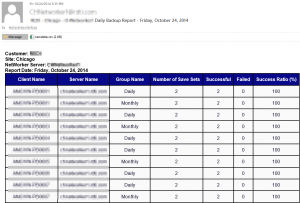

Like the powershell version of this script. Modified it with my settings but the email and csv file does not return any data. If I view the report in the NMC there is information there. I tried adding more variables to the $gstclrpt line to include Status, Client Name, Group Name, and date range to match those in the NMC. Any thoughts on what the error might be?
Figured it out. Needed to set the home variable for JRE in gstclreport.bat.
## report gen vars
# note: JAVA_HOME must be set in gstclreport.bat script
$gstclrpt=”D:\EMC NetWorker\Management\GST\bin\gstclreport.bat
how to set this
Can i use this script too?
Enjoy
It is not working
https://github.com/rbocchinfuso/networker-daily-report
PS D:\> powershell -ExecutionPolicy Bypass -File .\NW-SCRIPT.PS1
Begin Report Script
caught a system exception
Report Script Complete
PS D:\>
https://github.com/rbocchinfuso/networker-daily-report
Can i use it? cant see the download link or source.
https://github.com/rbocchinfuso/networker-daily-report