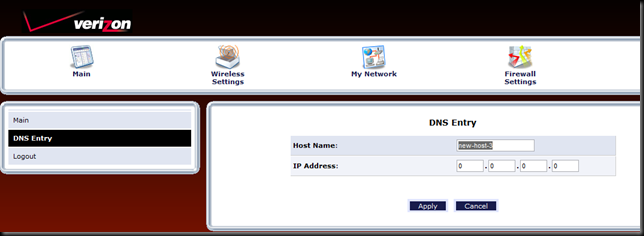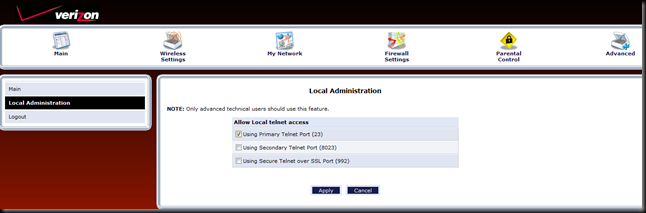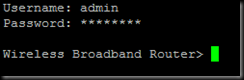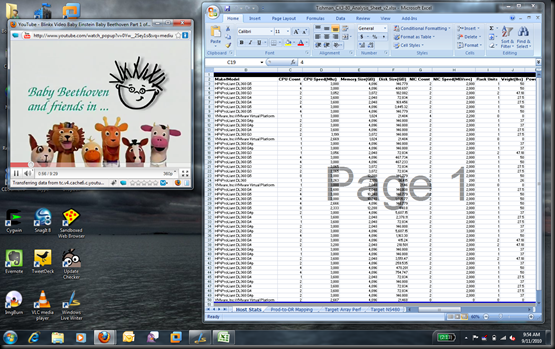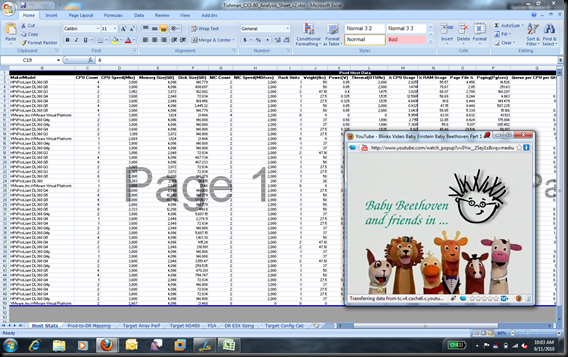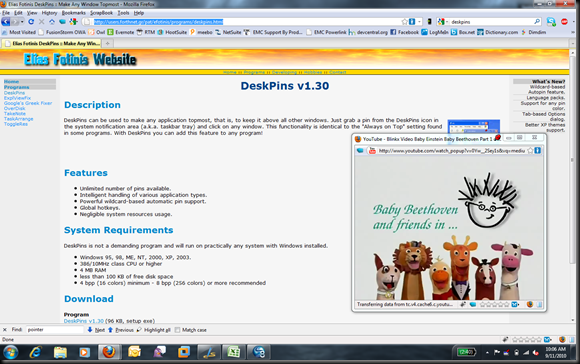It has been said that the best thing about the internet is that anyone can publish, unfortunately the worst thing about the internet is that anyone can publish. Another fitting cliché is that opinions are like buttholes, I propose that the blog sphere has become a public restroom, reeking from the stench of personal opinion backed by analogies, anecdotes, etc… and little fact (much like the opinions expressed in this blog). By no means am I absolving myself from the claims made in this post, I am as guilty as the next guy when it comes to writing valueless content, but I do feel like I mix in some valuable content that is based on empirical data and facts. I am all for some good rhetoric but let’s face it people, we all like to hear ourselves talk regardless of how little value the commentary actually has. When your platform is largely opinions based loosely on facts as defined in the “Marchitecture” documentation you have to be willing to accept the 50% of the people who will agree with your perspective and 50% of the people who won’t. Why does anyone even care what influences the authors perspective, why does it matter to the content consumer? The assumption we all should make is that the content author is motivated by something, this motivation can be pure or corrupt in nature. The great thing is you can decide to either agree or disagree, offer up some additional conjecture or not, that is the beauty of free will.
A WORD OF CAUTION TO BLOG CONTENT CONSUMERS
Every person has a predisposition to one perspective or another thus the concept of a non-biased view of the world, policy, product, etc… is made impossible by this little thing we call human nature. But wait it's worse, beyond just human nature we have what I believe to be the two additional key aspects that influence behavior:
Indoctrination: The belief system in which we participate (e.g. – WAFL vs CoW). There is no doubt that a long time NetApp employee, user, etc… who has been indoctrinated in to the culture, ideology, thought process, etc… will believe that WAFL is a superior technology when compared to CoFW. In contrast a person indoctrinated into the EMC culture could likely argue why CoFW is a superior technology. The problem is that both of these perspectives speak to the technology and not the use case.
Personal Gain (monetary or otherwise): My favorite because it has a huge impact because the so called independent analysts in the technology community (who will remain unnamed due to the litigious nature of the world we live in) are really marketing mercenaries or blackmail artists depending on your perspective. This is not to say that analysts do not initiate coverage on technologies that they are no being paid to follow but let’s just say that the coverage of technologies that are being paid to follow is a bit more substantial. It is funny how as human beings our opinions tend to align with our goals.
So my word of caution is as follows, trust ONLY yourself (and yes you can trust yourself, it is true that you likely have an agenda but is also true that this agenda is likely in your best interest), read lots of differing opinions and formulate your own. Realize that reading information found on the web can be a dangerous thing if you don’t take what you have learned, internalize it and think for yourself. My favorite example here is researching symptoms on WebMD, use the WebMD Symptom Checker and enter the req’d info (e.g. – male, 35-44 years), click submit, then drill down on the head, once you get to the symptom picker choose Headache (worst ever) now take note of the only possible condition. Enough said about the dangers of the internet and not thinking for yourself. So PLEASE apply some modicum of logic, reason and realism when digesting opinionated content.
So what prompted this seemingly common sense cautionary tale. My opinionated colleague over at RecoveryMonkey.net posted an OPINION entitled “More FUD busting: Deduplication – is variable-block better than fixed-block, and should you care?” on his blog that received criticism from other opinionated ministers of public enlightenment and propaganda. I have read through the posts and the short answer is everyone is correct and equally adept at the art of FUD slinging, what a tragedy. IMHO the market today (especially among the big boys) has parity +/- 1% (exclusive of the features that don’t work or no one cares about, and yes they exist in all products), the 1% differentiation is often littered with caveats, the blogs outlining these caveats, workarounds, use cases, etc… are the valuable ones, spend more time consuming this content and less time reading content that reminds more of TMZ than a technical blog.
It should be fairly easy when consuming content to determine what is valuable and what is not, just read Scott Lowe’s Blog to see what good content looks like.
One final thought, was the FTC warning really necessary, really???? See what I mean about the litigious nature of our society. It all starts with nationalizing health care, the next thing you know the FTC is commandeering your blog, where does it end.