I am now successfully running OS X as a VMware Guest OS. This was just a Sunday afternoon project to kill some free time… The UI is a bit slow and the networking requires a little tweaking to get it working but other than that everything works OK out of the box. To get more information on how to do this check out this link.
Here a screen shot of my Vista desktop running OS X:

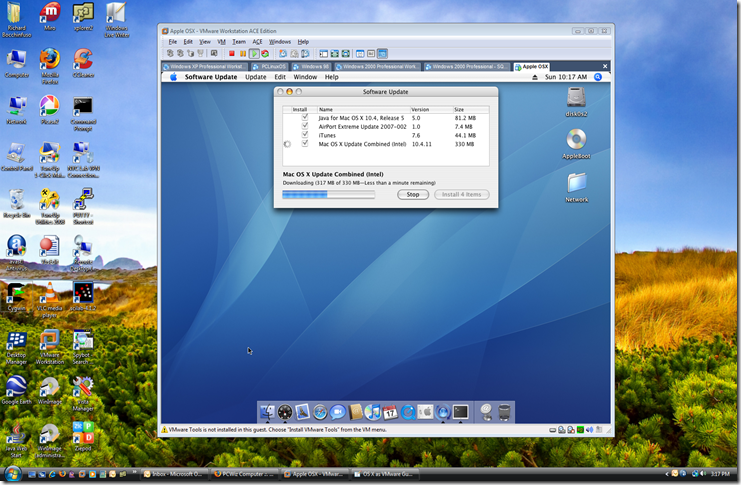
How much RAM do you give the VM? I ran OSX on VMware Server before and it was terribly slow even with 1GB allocated to it. I wonder what would be the optimal amount to give for a real usable OSX VM.
IMHO you really need at least 2 gig to run OS X 10.5.x nicely in a non-VM environment. Not sure about VM on Vista. It sounds just…. ewww…
I would agree that OS X in a VM is not going to set a land speed record anytime soon, but if you are looking to develop or test a cross platform application the performance is tolerable and you don’t need to buy a Mac to do it.
Can you adjust the screen resolution of the VM? I’ve run OSX in a VM before and wasn’t able to do that.
Hi, Thanks for this very useful post. Were you able to: a) hear
sound from apps running on OSX, i.e. any sound driver issues? b)any
networking issues (internet connectivity ok from within OSX)? c)
were you able to print from within OSX, or at least transfer files
from within OSX to windows to print from vista? Thanks for taking
the time to reply. Best.
hello, your link does not exist anymore
The link provided above is broken, Plz post a working link